
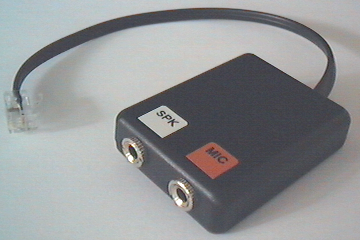
You can connect a standard PC-Headset to the Cisco IP-Phone. The necessary adaptor is described here.

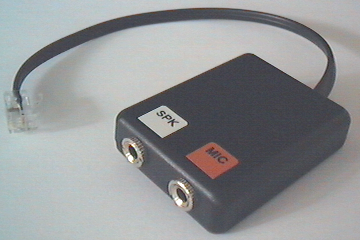
You can connect a standard PC-Headset to the Cisco IP-Phone. The necessary adaptor is described here.
You need two holes in the case for the 3.5 mm jacks and a hole for the cable. Connect the RJ-/Westernconnector to the phone cable (20 cm should be sufficient). You can also use an old handset cable.
| Western-Jack | 1 | 2 | 3 | 4 |
|---|---|---|---|---|
| Color (e.g.) | black | red | green | yellow |
| Signal | SPK + | MIC - | MIC + | SPK - |
| Speaker jack | L and R | ground | ||
| Microphone jack | ground | L and R |
Important note: if you find a 2-pin ("mono") mic connector at your headset, do not connect the contact for the right channel (R, the middle connection). The telephone delivers the usual power supply for an electret microphone and is not compatible with dynamic microphones. If you want to try it anyway, add an capacitor between the mic connection.

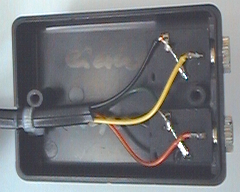

| Amount | Description |
|---|---|
| 1 | RJ 10 connector 4-pin/4-pin |
| 1 | phone cable, 4 wire, 20 cm |
| 2 | 3.5 mm stereo jack |
| 1 | Mini module case 50 x 38 x 13 mm or similar |
The cable is the usual flat phone cable - mainly used for the connection between phone and wall socket. The RJ10 connector is mostly used for handsets. do not confound with the broader (6 pins) RJ 11 plug where only 4 pins are used.
Here is the pinout for the headset jack at the Cisco phone (the image shows the view upon the jack):
 | 1 | 2 | 3 | 4 |
|---|---|---|---|---|
| SPK + | MIC - | MIC + | SPK - |
Most headsets have 3.5-mm connectors and use the following pinout:
| SPK (Speaker/Headphone) | |||
|---|---|---|---|
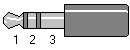 | 1 | 2 | 3 |
| left | right | ground | |
| MIC (microphone) | |||
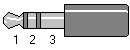 | 1 | 2 | 3 |
| signal | supply voltage | ground | |
For connecting a headset you can also use the handset-jack which uses a different pinout.
Pinout of the handset jack at the Cisco phone (the image shows the view upon the jack):
 | 1 | 2 | 3 | 4 |
|---|---|---|---|---|
| MIC - | SPK - | SPK + | MIC + |
The author of this description makes no warranty of any kind. Use at your own risk. The adaptor has been sucessfully tested with the Cisco IP phone 7960.